A book I've used - From Whiteboards to Web 2.0
From Whiteboards to Web 2.0
Daniel Martin
Helbling Languages 2015

As with all of the books in The Resourceful Teacher series, From Whiteboards to Web 2.0 includes lesson plans, with estimated times, alternative tasks and clear explanations for teachers.
Chapter One, Interactive Whiteboards and Whiteboards (IWBs), provides an explanation of the various screen and board types, from the standard board at the front of the room to smart phones and iPads. There are clear explanations as to how to engage students and how the teacher’s role might need to change.
Chapter Two, Web 2.0, shows how the web has become ‘an invisible enabler’ to help learners acquire the language.
Chapter Three, From Whiteboards to Web 2.0, briefly introduces the different tools at our disposal. For example, word cloud generators, video conferencing, video and audio recordings, screencasting, blogs and text chat. The author includes websites (suggested tools) and shares what he feels are the advantages to the different tools. It is a great introduction to the wonderful world of smartphones, tablets and computer use in the classroom and is accessible to all teachers.
Chapter Four, Activities, is divided into three sections – image-based activities, sound-based activities and text-based activities. There are suggestions for how to use them, as well as follow-up and extension activities. We are also encouraged to do our own research on possible uses by searching even more websites.
As I am currently teaching beginners in a Middle-East ESP context, I decided to explore tasks that are similar to those I already know. Chindogu focuses on the language needed to describe objects and their use, where students first read a brief article on Wikipedia about ‘chindogus’ and then discuss how these strange inventions might be useful. They then take turns to describe pictures which the other person has to draw. The pictures are then put up on the screen and compared with the drawings. I already do this task with everyday tools (one of the book’s ‘variations’), but I prefer the idea of pictures on a screen to dragging a box of tools into the classroom every time!
Another activity I already do a version of is Guest Speaker, from the section on sound and video-based activities. Rather than have a speaker come to class to talk about themselves, the speaker records a talk and then emails it to the teacher, or uploads it to YouTube as a private video. The students watch the video and take notes regarding the speaker’s hobbies, occupation etc. They compare their notes with another student and then watch it again. They then think about a question they would like to ask the speaker. The questions are then emailed to the speaker and the speaker responds with another video. Alternatively, the speaker could answer questions individually by email, or come to the class to answer the second set of questions – a lovely alternative.
My students, as with most, need writing practice that is authentic and of interest to them. The majority have two or three cell phones and yet they are not very email savvy. Introducing them to tasks which require them to use a PC or laptop helps ensure they learn the features of a regular computer, which will also help them to write essays and respond to email. This book has a number of such activities that I am looking forward to trying out next semester.
Many of us do activities where we post mistakes and have learners correct them. Martin has learners post them for classmates to correct. You could do this on a WhatsApp group list as I do or with a Google Doc emailed to all the students. This also allows the teacher the opportunity to see who is or is not participating.
I am interested in getting my learners to use blogs to practise their writing and communication skills in English. Bilingual Blog pairs a class of native language speakers with a class of non-native language speakers in the community who want to learn the country’s language. The two class teachers collaborate as administrators of the blog page, decide on topics and invite all of their students to join with editorial rights. Students can post videos and pictures to the blog and provide even more of a cultural exchange, and even use one of the many recording tools available to speak to their ‘blog-mates’.
At the back of the book there are three pages of resources on interactive whiteboard tasks, websites and blogs, image related activities, audio resources and text and video sites. I have not had time to explore them all yet but I am going to start with www.phrase.it where you can upload a picture and add a speech bubble to it. A great way to start the school year!
Sandee Thompson is an instructor at the College of the North Atlantic, Doha, Qatar and a CELTA tutor/assessor.

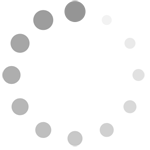
Comments
Write a Comment
Comment Submitted